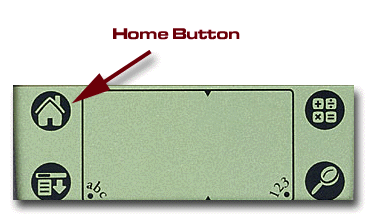
Fully Functional Trial Version
We are pleased to allow you to try this software. The software is fully functional but is limited to the number of times you can use it. To try this software follow the instructions below.
Step 1
Make sure that you have setup your Palm for hotsync according to the instructions in your Palm manual.
Step 2
Press the Hotsync button. This will initiate the Hotsync process from your handheld to your desktop, and will download the software to your handheld.
Note: It may take a while to install the software. During this time, you may continue to install other software from Skyscape.
Step 3
Once the hotsync is complete, click the home button (see below).
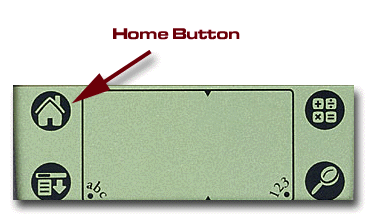
Launch the software on the Palm by clicking on the ajccTNM icon.
![]()
The following screen will come up on your Palm. Click the Try it button to continue using the software.
Thank you for considering the Medical Library� powered by Skyscape. If you have downloaded this trial version or received it from a friend, you can use this software for a limited number of uses. We encourage you to share this trial version of the software with your friends and colleagues.
Other fully functional trial versions of Skyscape software are available from our website www.skyscape.com or on CDROM. If you wish to purchase this product click here www.skyscape.com/store
We are confident you will find this software invaluable. Please see the Satisfaction Policy for details about returns and refunds. Thank you and enjoy the software!